Mostbet provides a high-quality and convenient service for users from Pakistan and other countries. This is confirmed not only by a wide selection of sports (40+) and an extensive line in the bookmaker section but also by thousands of casino games (6000+), as well as opportunities for quick and convenient registration. Mostbet registration is the first step that allows you to create a personal account and gain access to all the services and advantages of the bookmaker.
Advantages of registration – account features
Mostbet register procedure can be done on the official website and in the company’s mobile application. Registered users can fully participate in all promotional and bonus programs, place bets, and play casino games for real money. New customers can expect a generous welcome bonus of up to 125% on their deposit + 250 FS for the casino. Additionally, there are numerous bonuses for regular players.
In the personal account, users can make deposits through convenient payment systems and withdraw funds (after completing the profile). Mostbet also has a unique loyalty program that opens up opportunities to users to earn coins for various actions on the website and in the app. These coins can later be exchanged for real money, FreeBets, and FreeSpins.
Step-by-step registration process in Mostbet
To register your personal account:
- Visit the official website or launch the mobile application of Mostbet.
- Click on the “Register” button.
- Choose a convenient registration method.
- Fill in the registration fields depending on the chosen registration method.
- Select a bonus or opt-out of it.
- Enter a promo code (if applicable).
- Confirm agreement with the company’s rules.
- Click on “Start the Game.”
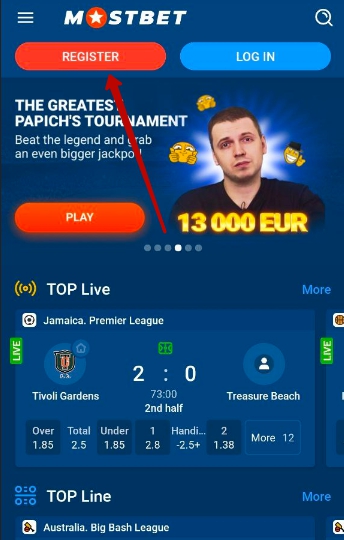
Also, please note that after registration, it is necessary to complete the fields marked with an asterisk in the customer profile. Unless you do so, you will not be able to withdraw funds from your balance.
Identification
The verification procedure is not complicated in general:
- Log in to your personal account.
- Open the main menu and click on “Profile and Withdrawal.”
- Click on “Personal data” and fill in all the mandatory fields with personal information.
- Send a photo of an identity document and a selfie with a photo to the company representative if such a request is made.
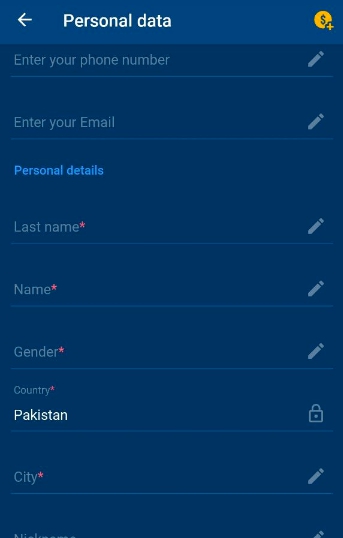
One-Click Registration
This method of registration is the fastest among all the methods on offer:
- Go to the Mostbet website or app and press “Register.”
- Choose the one-click registration method.
- Select your country and currency.
- Choose a bonus and enter a promo code if applicable.
- Agree to the site rules and complete the registration.
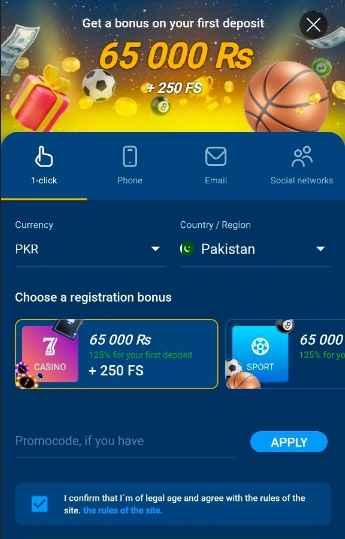
Phone Number Registration
Registration by a phone number can be done in a few steps:
- Click on “Register.”
- Choose the phone registration method.
- Enter your phone number.
- Select your country and currency.
- Choose a bonus and enter a promo code if you have one.
- Agree to the site rules and complete the registration.
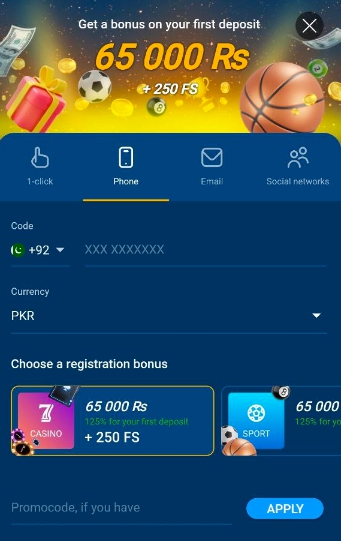
Registration via Email
To register via email, follow these steps:
- Hit “Register.”
- Choose the email registration method.
- Select your country and account currency.
- Indicate your email address.
- Enter a password.
- Choose a bonus or turn down the offer.
- Provide a promo code (optional).
- Agree to the site rules and complete the registration.
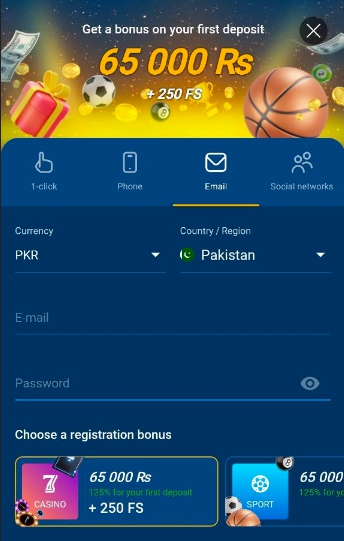
Registration via Social Networks
The registration through social networks is completed according to this algorithm:
- Click on “Register.”
- Choose the registration method through social networks.
- Select the currency for your gaming account.
- Choose a bonus and enter a promo code if applicable.
- Click on the icon of the desired social network and log in to it.
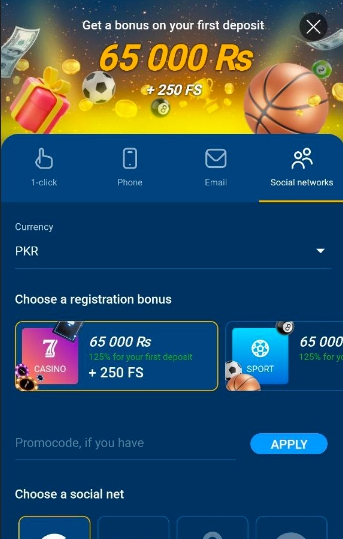
Logging in to Mostbet
Mostbet login process is easy, too:
- Click on “Log In” at the top of the screen on the website or in the app.
- Choose the authentication method: via phone or via email.
- Enter the login details used during registration (phone, email, or ID).
- Enter the password.
- Click on “Log In.”
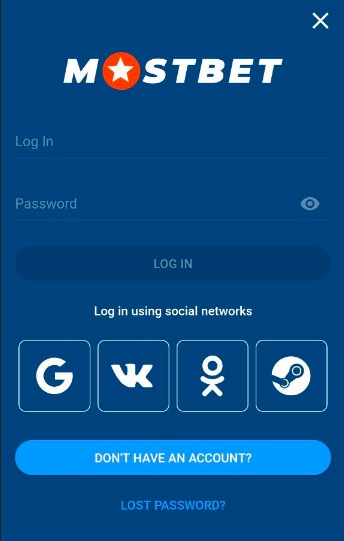
For authorization through social networks, click on the icon of the preferred social network and enter the login details. This method is available only for customers who registered via this method.
Personal Cabinet and Its Features
After Mostbet login Pakistan is completed, the client gets access to the following features:
- Account replenishment.
- Withdrawal of funds (after account verification).
- Participation in promotional and bonus programs.
- Involvement in the loyalty program.
- Activation of promo codes.
- Sports betting.
- Online casino games.
- Participation in tournaments.
- TOTO.
- Quick communication with technical support.
- Viewing the history of bets.
- Money transfer to a friend.
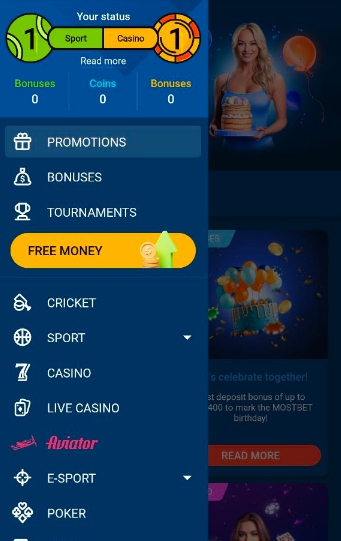
What to Do If You Forgot Your Password
If you have forgotten your password, follow these steps to recover it:
- Click on “Log In” on the website or in the mobile application.
- Press “Lost password?”.
- The next stage is to enter your login (phone or email).
- Open the email sent to your phone or email.
- Follow the further instructions to change your password.
FAQ
Is there a no deposit bonus for registration?
Yes, it is available. After registration, each new user receives a bonus in the form of 30 Free Spins for the casino.
How to get the welcome bonus?
To receive the welcome bonus after registration, top up your gaming account balance with an amount of 200 PKR or more and fill out your personal profile.
Is it mandatory to verify the account?
Primary verification (filling out the client profile) is mandatory for funds withdrawal. As for providing identity verification documents, it is not a compulsory procedure but may be required upon the company’s request.
